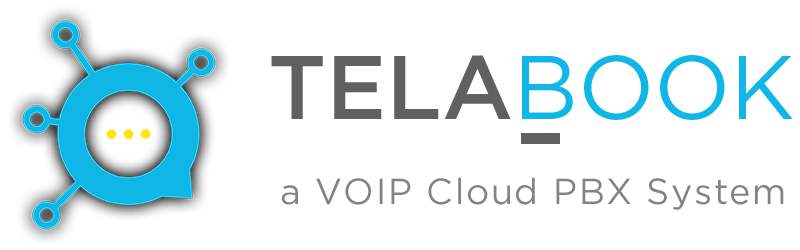How do I enroll in text messages?
To enroll to receive text messages
- Sign on to your account.
- Add your mobile number if you haven’t already, and check the box labeled Allow Mobile Texts for each mobile number you want to enroll.
- Accept the Consent to Receive Text Messages.
- Reply START or OPTIN to the text message we send to your mobile phone.
Once you complete the steps above, you can go to Manage Alerts to subscribe to specific alerts you want to receive.
What are the terms and conditions?
Here’s a copy of the consent you need to agree to when you enroll for text messages:
Consent to Receive Text Messages
By selecting I Accept below, you expressly authorize Bee Rad Tech (and any party acting on behalf of Bee Rad Tech) to contact you via text message at the mobile number(s) listed above. You agree that Bee Rad Tech may use automatic telephone dialing systems to send text messages to any mobile number listed. You agree that you own or are authorized to provide any numbers you enroll. Carrier message and data rates may apply.
How do I cancel text messages?
If you want to receive some types of text alerts but not others:
- Sign on and go to Manage Alerts.
- Unsubscribe from the specific text alerts you no longer want to receive.
If you don’t want to receive any Bee Rad Tech text messages sent from any of our numbers:
- Text STOPNOW from the mobile number you want to unenroll.
- Or sign on to Update Contact Information and uncheck the box labeled Allow Mobile Texts that is below your number.
How much does this service cost?
Bee Rad Tech does not charge for this service, but data and messaging rates for your carrier may apply.
What do I do if my mobile number changes?
If your mobile number changes:
- Sign on to Update Contact Information.
- Enter your new mobile number, and check the box to enroll it for text messages.
- Read and accept the Consent to Receive Text Messages.
- Reply START or OPTIN to the text we send to your mobile phone.
- Go to Manage Alerts to subscribe to text alerts for your new mobile number.
Note: Removing or editing an existing number will interrupt other services currently associated with that number (for example Text Banking).